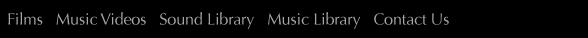Bargus
- Grace (2010)
- The Visitor (2010)
- NDP Philo Café (2006)
- Dead on Time (2005)
- The Joy of Etymology (17) (2004)
- The Bear (2003)
- American Tale The New Root
- Love's Sick Disease Seagull Strange
- La La La Ley Seagull Strange
- Music Video ProductionNeed a video? Find out more!
Please enable Javascript to browse our website.
Removing Sharpening Artifacts
Contents
1. Introduction
2. Application
3. Examples
4. Conclusion
Downloads
After Effects Preset (.zip 2kb)
Conclusion
I used this technique on 90% of the footage we shot in our last film 'Dead on Time' and found it helped with the aesthetics of the picture and shall continue to use it where I feel it's neccessary and possible. Combined with other post-production effects this technique can really shine - espcially if you increase the contrast, since halo's can really become evident when contrast is increased in post (they begin to reall glow!).
Of course this technique cannot be used on all footage - there are those occasions when it just isn't useful. For example; when there is a lot of noise in the source material, this tends to play havoc with the prcoess and edges begin to flicker. Also when there are dark halos in the picture this technique, by its nature, will make them seem even darker, luckilly for me dark halos are rare in XL1 footage.
With newer cameras this technique will probably become completely redundant, since they have more advanced electronics inside them than the 8 year old workhorse Canon XL1. I hope however those of you who still use cameras which produce footage riddled with sharpening artifacts can make some use of the technique I've outlined in this article.
If anyone would like to send me some feedback, I'd love to hear of ways to improve this technique.